- Home
- Knowledge Base
- Beaver Builder Basics
- How to save a page layout to load on another page
How to save a page layout to load on another page
- Start inside of your Beaver Builder (Page Builder)
- In the top left, click on the dropdown menu
- Click on “Save Template”
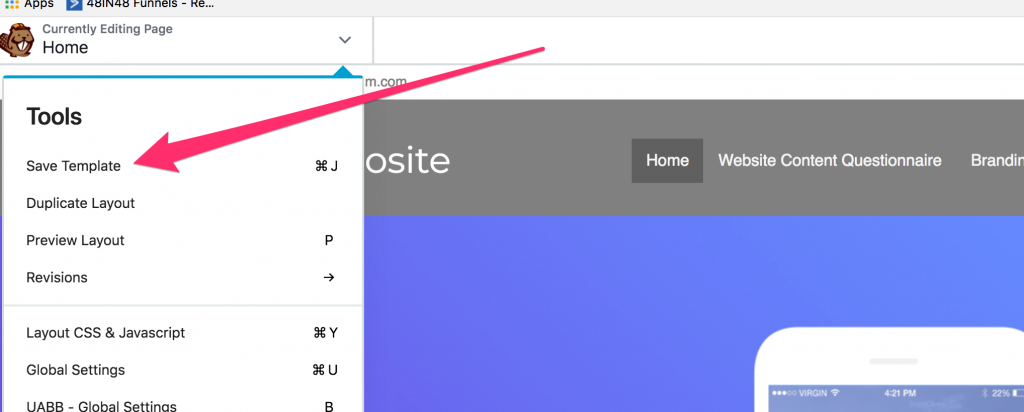
- Give the layout a name you will remember
- Click Save
- Go to the page where you want to load your saved layout
- Click on the + Sign in the top right
- Click on Templates
- Click the dropdown menu “Group”
- Click “Saved Templates”
- Click on the template you want to load
Need more help?
If volunteering during an event, use #help-support in Slack. Otherwise submit a support ticket.
Support Ticket
